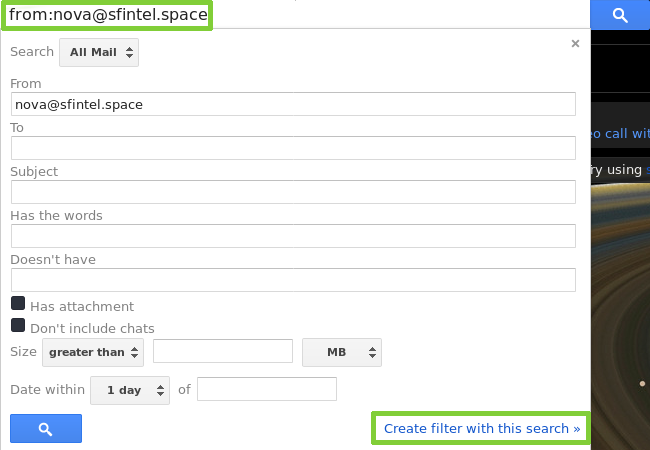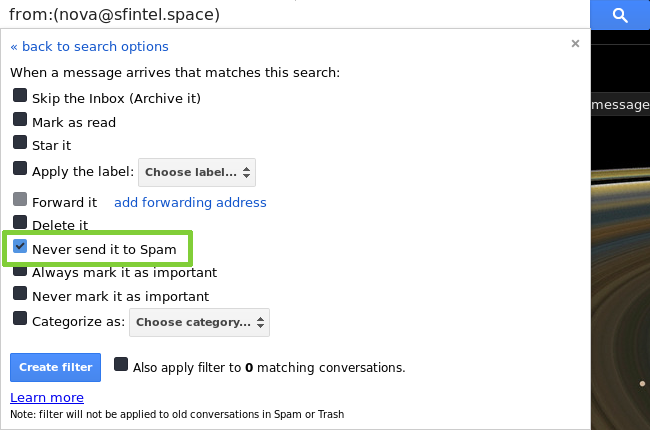LCARS:Gmail not spam filter
From LCARS
We love and use Nova for many reasons, but one of its weak spots is that tag notifications and logs sometimes end up flagged as spam. To avoid this, you should always add our nova's email address to your contacts: nova@sfintel.space, but this doesn't always resolve the issue. In Gmail/Google Mail, you can set up a filter to tell it that the messages aren't spam.
1. Open Gmail in the web browser.
2. Type 'from:nova@sfintel.space' into your search field.
3. Click the small down arrow next to the search button to expand the search panel.
4. Click 'Create filter with this search »'.
5. Select the 'Never send it to Spam' option.
6. Make any other filter options you wish at this point.
7. Click 'Create filter'.